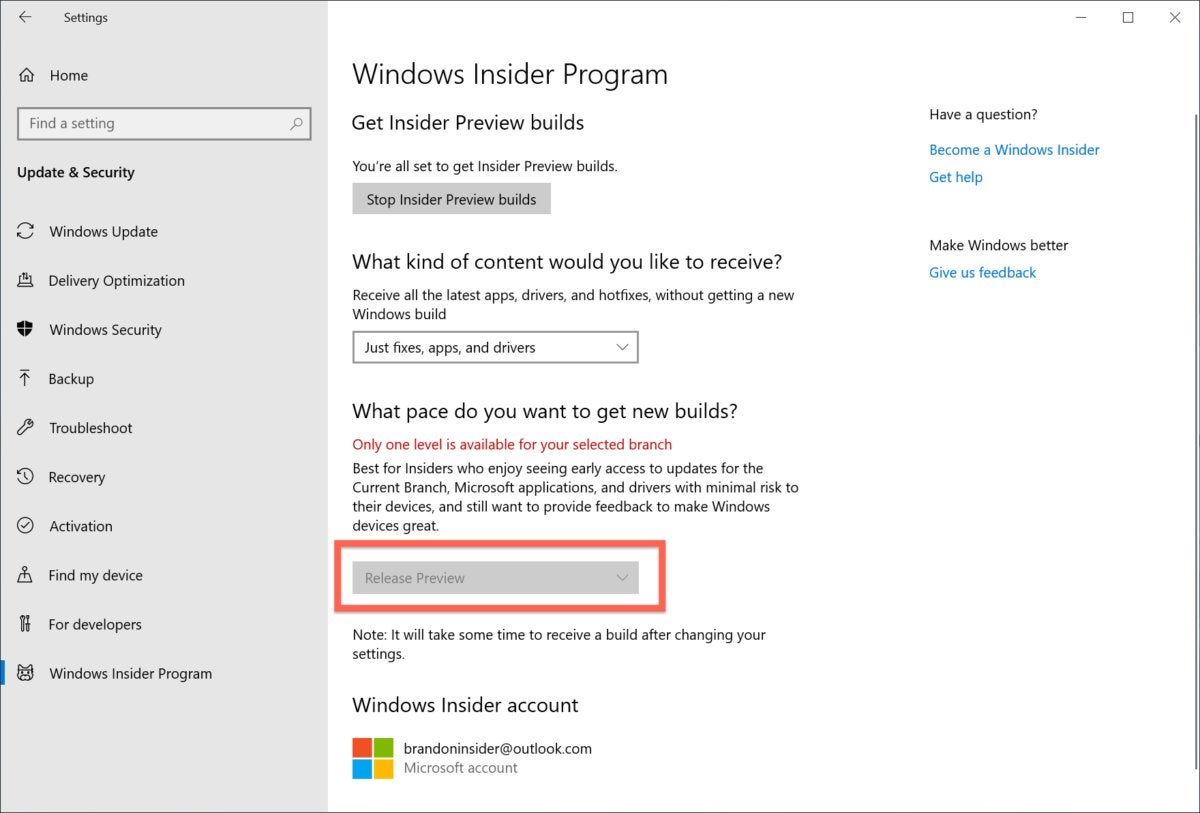Microsoft now says the year’s second Windows 10 feature upgrade would be released shortly and has given it the guileless name of “Windows 10 November 2019 Update.”
“We believe that Build 18363.418 is the final build,” Brandon LeBlanc, a senior program manager on the Windows Insider team, wrote in a Friday post to a company blog
Build 18363.418 was released on Oct. 8.[ Got a spare hour? Take this online course and learn how to install and configure Windows 10 with the options you need. ][ Related: Windows 10 May 2019 Update: Key enterprise features ]
Also known as 1909 in Microsoft’s four-digit yymm notation, this upgrade is notable for what it is not: It is not a feature upgrade as Microsoft has defined the term in the past. Instead, 1909 will be little more than a rerun of the spring’s 1903, including all the fixes Microsoft has made to that version since its May debut, and a very small number of new features. (How small? Check out the list here.)
Pundits quickly drew comparisons to the “service packs” of Microsoft’s past, when it would collect months or even years’ worth of fixes for a version of Windows into a package that would quickly bring systems up to date. Others, including Computerworld have noted that the sparseness of 1909 means Microsoft is turning its twice-annual cadence into a major (spring) and minor (fall) tempo.
In July, Computerworld deciphered the Microsoft announcements that outlined how 1909 would be vastly different from the feature upgrades of the past. Among the most important changes: devices running 1903 will upgrade to 1909 using the same servicing mechanisms as do the monthly security updates.
Questions yet abound about 1909, even though Microsoft is close to launching the refresh. Four of the five still-open queries Computerworld posed last month, for example, have yet to be answered. (The one that has been answered – will Microsoft continue to alert commercial customers when a version has been adequately tested – was addressed here.)
Although LeBlanc said, “We are now getting the Windows 10 November 2019 Update (19H2) ready for release,” implying that 1909 would be launched shortly, Microsoft also stuck “November” in its name. When Microsoft has used a month in the name of a Windows 10 feature upgrade, it has used the month of release (as with 1803 and 1903, each released late in the month noted in their names) or a month prior to release (as with 1809). It has never delivered a feature upgrade earlier than the month in its name.
That pattern would argue that Microsoft will wait several or more weeks – until Nov. 1 or later – to start distributing 1909.
When Microsoft introduced the minor release it planned for the fall of 2019, it said it was “a September-targeted release of Windows.” At the time, Computerworld believed Microsoft would easily meet that schedule because of the few new features or changes 1909 would contain. It is unclear why Microsoft was unable to make its own target for the launch given the paucity of new features.
Users who want to begin testing of 1909 can do so by joining the Windows Insider program and choosing the “Release Preview” distribution ring. LeBlanc included instructions for doing so in this blog post.